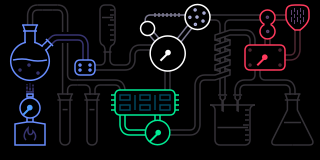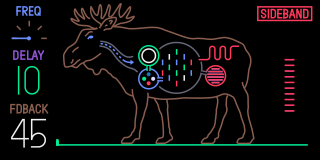Introducing op1REpackerGUI! This is a gui version of the op1repacker command line tool from op1hacks github with some added extras. Supports macOS (ARM - M series) and Windows 10/11!
The original tool can be found here: https://github.com/op1hacks/op1repacker
Glitter has been added to op1REpackerGUI! The ultimate theme creator for your OP-1.
-
Select 'Glitter' under 'Advanced tools' to start The Glitter Theme Engine.
-
See the Glitter Guide to learn how to use the tool by selecting 'How to use'
Features include:
-
Basic mode for easy theme creation by modifying only global colors,
-
Advanced mode for SVG specific element IDs allowing for deeper customization,
-
Try your theme before applying using the Theme Preview window,
-
Easy editing of community themes,
-
cool colorful boxes
The orginal tool can be found here: https://github.com/Nanobot567/op1-glitter
I hope you enjoy using this tool as much as I have. Excited to see what you come up with!
NOTE: Currently this program has support for M1-M4 macOS arm devices. The program will run on intel x86 macs but will need manual setup as the install script does not support x86 at this time. (see issue #1)
Install video guide macOS: https://youtu.be/3t-Za3p9LSk
Install video guide Windows: https://youtu.be/8aDZMsxtdWA
Ensure you have Python3 installed on your system you will also need a copy of this repo There are various guides to learn how to do this. A standard Python3 install will work just fine. Feel free to ask questions if needed! See the INSTALL.md file for more installation information if you run into trouble with these steps
macOS (ARM) M1-M4 based devices
-
Install Python from python.org - (https://www.python.org/downloads/macos/)
-
Open a terminal window in the root of the op1REpackerGUI directory.
-
run
./install.shand follow the prompts to setup op1REpackerGUI.
*See the 'Install script info' section in the INSTALL.md file for information on what this script is doing.
- select yes to run or run the install script again after setup to launch the application
Windows10/11
-
ensure python3 is installed from python.org - (https://www.python.org/downloads/windows/) Make sure to select "add python.exe to PATH" and select "use admin privileges when installing" during setup.
-
install GTK3 runtime using the latest installer - (https://github.com/tschoonj/GTK-for-Windows-Runtime-Environment-Installer) use recomended defaults when installing
-
open a CMD window in the op1REpackerGUI directory
-
run
pip install -r winrequirements.txtthen runwinget install FFmpegin the CMD window. (You do not have to install FFmpeg but opie uses it to make rips.) -
run the program with
python main.py
Sourced from the original op1repacker readme
op1repacker is a tool for unpacking and repacking OP-1 synthesizer firmware. It's based on the collective research done at the op-forums.com custom firmware thread. This allows you to access and modify the files within the firmware as well as repacking the files into a valid installable firmware file. Ready made mods are also included in the tool (see Modify). Lastly it is also possible to analyze unpacked firmware to get information such as build version, build time and date, bootloader version etc.
- Requires Python3
- Tested on Linux, OS X and Windows 10/11
Don't use this unless you know exactly what you are doing! I take no responsibility for any damage that may result from using this software. You will void your OP-1 warranty and in extremely unlikely cases, brick your device. Use at your own risk!
To start you need to unpack your firmware. Select the firmware you want to modify in the file browser window.
The firmware is unpacked to a new folder in the same location that the firmware file is stored
If you unpack the firmware file op1_246.op1 at /home/user/op1/
you'll get a folder /home/user/op1/op1_246/ containing the unpacked files.
The same logic works for repacking, the new firmware file is saved in the same
location, but the name will be op1_246-REpacked.op1.
repack AFTER you enable your modifications and themes
After unpacking a firmware file you can analyze the firmware directory. Make sure the unpacked firmware folder is selected in the file browser window
Example output:
- FIRMWARE VERSION: R. 00246
- BUILD VERSION: 00246
- BUILD DATE: 2022/11/09
- BUILD TIME: 16:17:00
- BOOTLOADER VERSION: 2.30
- OLDEST FILE: 2022/11/09 11:16
- NEWEST FILE: 2024/10/11 23:52
The main reason you are using this program! Here you can select from a list of mods and gfx patches.
The firmware can be automatically modified with some predefined mods. These have been tested on the current firmware, version 246. Currently available mods are:
-
iter
Enable the hidden iter synth
-
presets-iter
Add community presets from op1.fun to the iter synth
-
filter
Enable the hidden filter effect
-
subtle-fx
Lower the default intensity of effects. This allows you to turn effects on without affecting the sound too much. You can then turn them up as you like. This helps with live performances and avoids a sudden change to the sound when an effect is enabled.
-
gfx-iter-lab
Add custom lab themed visuals to the iter synth.
-
gfx-tape-invert
Move the tracks to the top of the tape screen to make them much easier to see at certain angles.
-
gfx-cwo-moose
Swap the cow in the CWO effect with a moose, because why not.
-
gfx-cwo-wizard
Swap the cow in the CWO effect with a super chill wizard
-
gfx-iter-lostart
Adds Phytaxil's custom artwork to iter synth. Recreated from this image at https://op-forums.com/t/op-1-custom-graphics/17702 since it is unable for download. (Phytaxil, if you still have the OG file I can use that instead)
-
gfx-cwo-cat/dog
Replaces cow in CWO with Cat or Dog. Created by baktakt
To enable a mod, first unpack the firmware, select the mods you want
then click "Modify" op1REpackerGUI will let you know when the mods have been applied.
If you want to apply a theme do this after the modification step.
Rememeber to repack and upload the REpacked firmware to the device when complete!
More modifications will be added later....
Opie is the desktop frand for the OP-1.
** Link to Standalone version: https://github.com/epixjava/opietoolkitplus
** Now works on macOS and Windows 10/11!
Rip Sides A and B of your Tape. Rips to FLAC, MP3 or M4a.
See storage information of your OP1.
Backup and Restore your OP1.
Pretty ASCII art.
Run the opie toolkit from the op1REpackerGUI tool.
Opie will open in the existing terminal window
In the terminal window enter one of the following commands;
"Backup"
"Restore"
"Rip"
"Storage"
"Eject"
"Verify"
"Exit"
An "opie" folder is created in your users folder. Your backups and rips will be saved here.
Mac os: Macintosh HD\Users\username\opie
Windows: C:\Users\username\opie
Let me know about em. I have other things going on but I will do my best to take a look at issues. No Promises
I am always open to Feedback
Please include the type; Bug or Feature Request in your title. Preferably like "Feature Request: Some new feature"
Include whatever you want in your description, photos and error messages help with troubleshooting.
If you want to contribiute to the project, message me.
All credit goes to the op1hacks repo, creator of op1repacker, richrd, creator of opie toolkit, mcginty and Nanobot567 creator of op-1 glitter.
https://github.com/richrd
https://github.com/mcginty
https://github.com/tabascoeye
https://github.com/Nanobot567
https://github.com/op1hacks
https://github.com/TomSchimansky for customtkinter