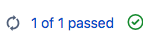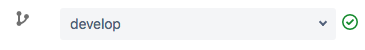- Block pull requests from being merged if there is a failed build
- Link to the relevant build logs from within Bitbucket UI
- Commit will be determined from the current directory if not supplied on command line
- URL and build number will default to jenkins environment variables if not supplied on command line
- Requires username and password with
repositoryscope permission to access the required API method
- If you use Travis CI (.org)
...
before_script:
- bb-report -c $TRAVIS_COMMIT -U "https://travis-ci.org/$TRAVIS_REPO_SLUG/builds/$TRAVIS_BUILD_ID" -n $TRAVIS_BUILD_NUMBER -s INPROGRESS -r <yourrepo> -u $BITBUCKET_USERNAME -p $BITBUCKET_PASSWORD -o <bitbucket org>
script:
- python your-tests.py
after_failure:
- bb-report -c $TRAVIS_COMMIT -U "https://travis-ci.org/$TRAVIS_REPO_SLUG/builds/$TRAVIS_BUILD_ID" -n $TRAVIS_BUILD_NUMBER -s FAILED -r <yourrepo> -u $BITBUCKET_USERNAME -p $BITBUCKET_PASSWORD -o <bitbucket org>
after_success:
- bb-report -c $TRAVIS_COMMIT -U "https://travis-ci.org/$TRAVIS_REPO_SLUG/builds/$TRAVIS_BUILD_ID" -n $TRAVIS_BUILD_NUMBER -s SUCCESSFUL -r <yourrepo> -u $BITBUCKET_USERNAME -p $BITBUCKET_PASSWORD -o <bitbucket org>
...usage: bb-report [-h] -o ORG -r REPO [-c COMMIT] [-U URL] [-n NUMBER] -s
{INPROGRESS,SUCCESSFUL,FAILED} -u USERNAME -p PASSWORD [-d]
Bitbucket Cloud Build Status Notifier
optional arguments:
-h, --help show this help message and exit
-o ORG, --org ORG Bitbucket org
-r REPO, --repo REPO Repository name
-c COMMIT, --commit COMMIT
Commit sha
-U URL, --url URL Build URL
-n NUMBER, --number NUMBER
CI build number
-s {INPROGRESS,SUCCESSFUL,FAILED}, --state {INPROGRESS,SUCCESSFUL,FAILED}
State of the build
-u USERNAME, --username USERNAME
Username for bitbucket
-p PASSWORD, --password PASSWORD
Password for bitbucket
-d, --debug Debug mode
$ pip install bitbucket-build-reporter
$ cd your-repo/ # Required for determining a valid commit sha
$ bb-report -U 'https://your-ci.com' -n 123 -s INPROGRESS -r <yourrepo> -u <bitbucket username> -p <bitbucket password> -o <bitbucket org>